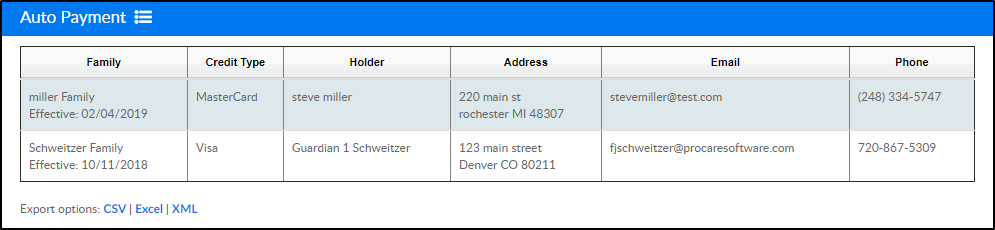Reports - Misc
- 03 Dec 2023
- 1 Minute to read
- Print
Reports - Misc
- Updated on 03 Dec 2023
- 1 Minute to read
- Print
Article Summary
Share feedback
Thanks for sharing your feedback!
From the Reports > Misc section there are multiple reports that can be filtered and pulled.
- Click Setup, then select Misc

- From the Miscellaneous reports screen, the following reports can be accessed

Auto Payment - view families that have signed up for auto payment, along with basic contact information. This report can be exported into CSV, Excel, or XML format
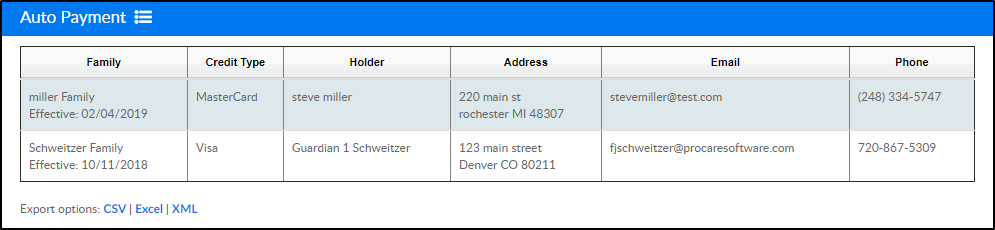
Staff CPR Alerts - view staff members that have a CPR certification expired or close to expiring. By clicking the staff member's name, the system will navigate to the profile within the Staff List screen

Student/Child Directory - enter search criteria, then export student, family, or teacher information into different reports

Was this article helpful?