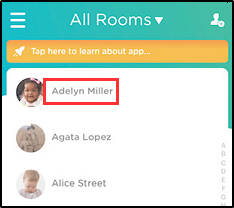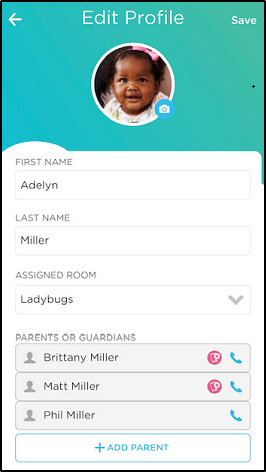Inviting Families to Procare
- 26 Jan 2024
- 2 Minutes to read
- Print
Inviting Families to Procare
- Updated on 26 Jan 2024
- 2 Minutes to read
- Print
Article Summary
Share feedback
Thanks for sharing your feedback!
Invite parents and guardians to create a Procare account and check their sign-up status
Procare is all about keeping parents and schools connected. Once parents are added into the system, they can sign up for a Procare account through the website.
Please Note: Parent email invites expire after one week. If the invite is not accepted within the week, a new invite can be resent.
Parent App Features:
- Sign child in/out using a QR Code or Contactless Curbside (GPS) Sign In/out
- Add or edit their child's allergies or medication Add/edit authorized pickups
- View their current balance , make payments, or setup auto-pay.
- View a live feed of their child's activities, such as clock-in/outs, meals, photos, and more!
- Receive/reply to messages
Invite Families by Email or SMS (text)
Send Invites Via the Web:
- There are two ways to add/invite parents via the web:
- My School > Students, then locate the student and click Invite Parent.

- My School > Students, then click on a student. Scroll to the Parent/Guardian section of the student profile and click Add Parent.

- My School > Students, then locate the student and click Invite Parent.
- Complete the Add Parent popup and click Add Parent. If you choose to uncheck the invite option, the parent will not receive an invitation.

- Once the invite has been sent, below the parent's name will be a "Re-Invite" button, click to send another invitation.

- After the parent receives the invite and signs up below their name it will display "Signed Up". (Other ways to know when a parent has signed up.)

Send Invites Via the App
You can also invite parents from the student's profile.
- From the main screen on the app, click the student's name.
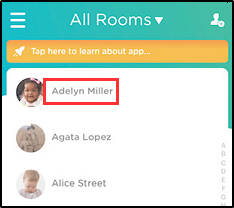
- Then click Profile in the top right corner.

- Locate the Parents or Guardians section. To edit the parent/guardian details, click the name or click Add Parent.
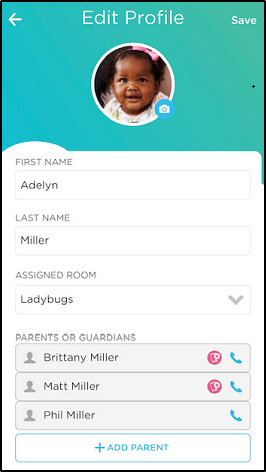
- Add/edit the name and contact information, then click Save.

How to Resend Invitations to Parents?
If you imported a spreadsheet of student data into Procare or chose not to invite parents when initially adding their information, then follow below steps to invite or re-invite parents to sign up.
- Navigate to My School > Students. Click the More Actions icon in the top right corner, then select Send Parent Invite.

- Select the students you wish to send the invite to. Place a checkmark next to the "Show students whose parents are not signed up yet" option or click Select All to send the invite to all parents. Then click Send Email.

Was this article helpful?